GItlens
GitLens 可以在你的代码编辑区看到当前行的git log里面的修改情况,体验非常惊艳,开箱即用不用什么配置
Introduction from official website:
GitLens supercharges the Git capabilities built into Visual Studio Code. It helps you to visualize code authorship at a glance via Git blame annotations and code lens, seamlessly navigate and explore Git repositories, gain valuable insights via powerful comparison commands, and so much more.
Official website:
https://marketplace.visualstudio.com/items?itemName=eamodio.gitlens
Installation
Open Visual Studio Code, press F1, type Extensions: install then search for rest-client.
screenshot :
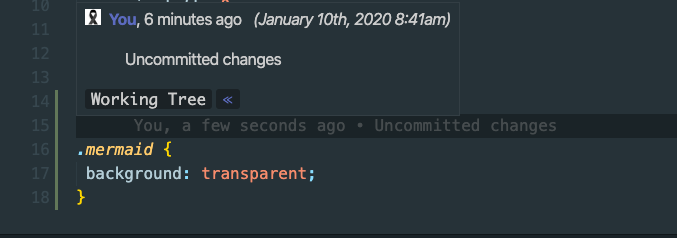
Rest Client for Vscode
Rest Client for Vsocde record all the request in plain text
- It can easily be managed by version control system via git
- Define the variables in the context to resue both
- Code hinting for the key prarameters
Installation
- Open Visual Studio Code, press F1, type ext install then search for rest-client.
- Create a new file called rest-test.http and cover the sample as below, replace the value with your own.
Sample
1 | @Host=disqus.com |
Screeshot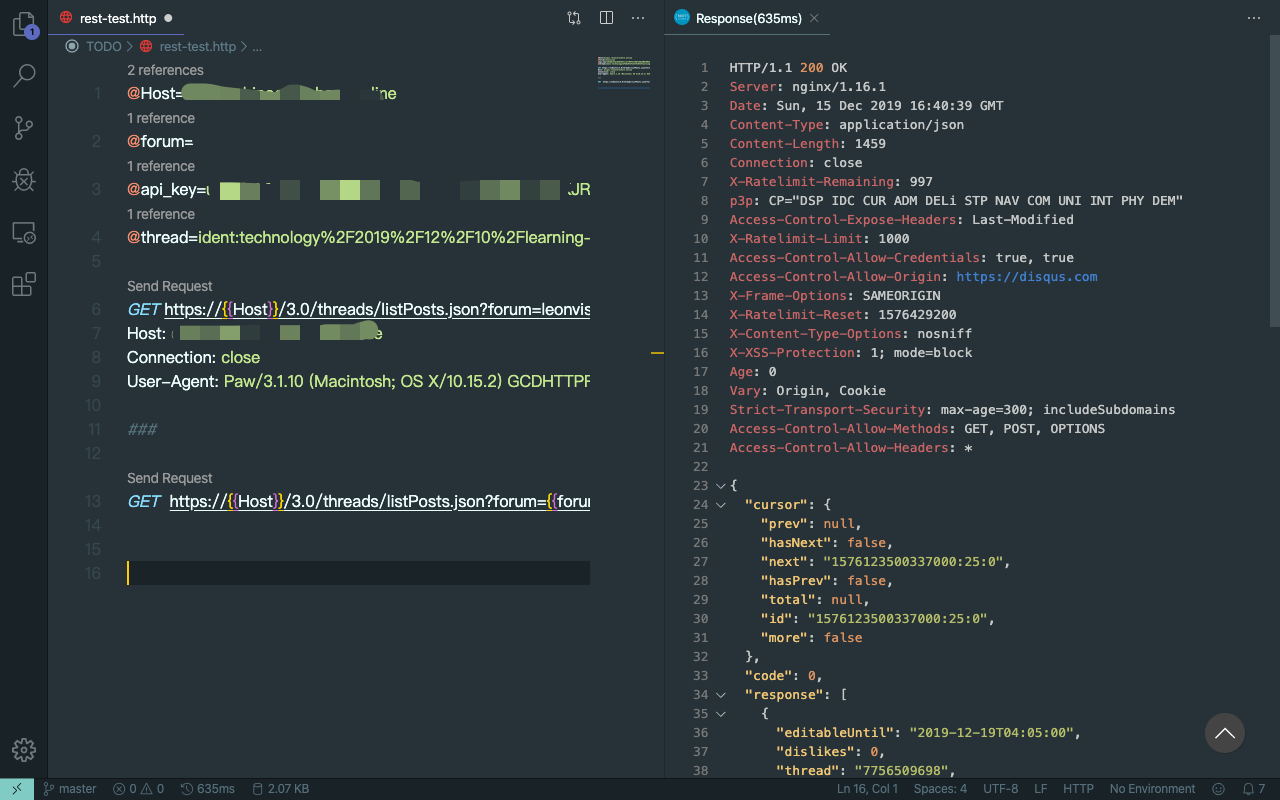
To be continue
Reference
Testing your API with REST Client
https://res.cloudinary.com/practicaldev/image/fetch/s--F1ngOkbZ--/c_limit%2Cf_auto%2Cfl_progressive%2Cq_auto%2Cw_880/https://techwatching.dev/posts/images/restclient_swapi_2.png
REST Client
https://marketplace.visualstudio.com/items?itemName=humao.rest-client
Gitlens
https://marketplace.visualstudio.com/items?itemName=eamodio.gitlens
