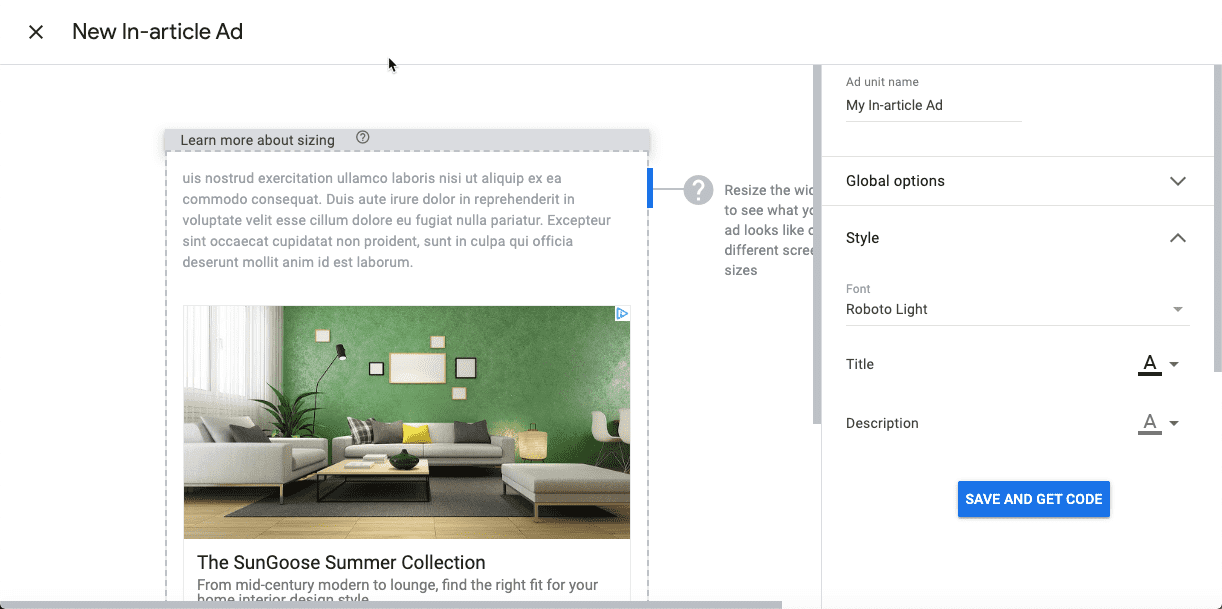This is the guideline to setup the Google Analuytics and Adsense in Hexo with Theme-NexT
| Component | version |
|---|---|
| hexo | 4.2 |
| hexo-theme-next | 7.7 |
Google Analytics
Google Analysis
https://analytics.google.com/analytics/web/#/
Setup Google Analytics
- Register and activate the account of google analytics
- Steps forward as the guideline of GA, copy and paste the scirpt to hexo(look into the following steps)
- Uncomment the reference of
header.swigin_config.ymlof the theme, hexo-next1
header: source/_data/header.swig
- Create the {HEXO_ROOT}/source/_data/post-body-end.swig
1
2
3
4
5<!-- Google AdSense start -->
<script data-ad-client="ca-pub-key" async src="https://pagead2.googlesyndication.com/pagead/js/adsbygoogle.js"></script>
<!-- Google AdSense end -->
Create a filter for another view of the property for WeChat(微信)
Login your google analytics
Navigate to #admin => #Account => #property => #View and create a new view,named as “My WeChat View”
Create a new custom filter for “My WeChat View”
![wechat filter]()
Now you can monitor the traffic from WeChat in Google Analytics.
Google Adsense
Google adsense
https://www.google.com/adsense
Setup
- Register and activate the account of google adsense
- Navigate to the Ads by units(recommended), customize your style of ads and copy and paste the scirpt to hexo(look into the following steps)
![In-Article]()
- Uncomment the reference of
post-body-end.swigin_config.ymlof the theme, hexo-next - Create the {HEXO_ROOT}/source/_data/post-body-end.swig
1
2
3
4
5
6
7
8
9
10
11
12
13
14
{# google adsense body #}
<script async src="https://pagead2.googlesyndication.com/pagead/js/adsbygoogle.js"></script>
<ins class="adsbygoogle"
style="display:block; text-align:center;"
data-ad-layout="in-article"
data-ad-format="fluid"
data-ad-client="ca-pub-6391042540548664"
data-ad-slot="7494260686"></ins>
<script>
(adsbygoogle = window.adsbygoogle || []).push({});
</script>
{# google adsense end #}
Google search Console
You can submit the sitemap.xml and RSS feed as the source of your site map
to be continues
Reference
创建和提交站点地图
https://support.google.com/webmasters/answer/183668?hl=zh-Hans
Google adsense
https://www.google.com/adsense
Google Analysis
https://analytics.google.com/analytics/web/#/
谷歌广告类型的说明
https://darylliu.github.io/archives/6a1f6623.html