Seo for Your Site Using IndexNow
What is IndexNow?
IndexNow is an easy way for websites owners to instantly inform search engines and web crawlers used for information retrieval (“search engines”) about latest content changes on their website. In its simplest form, IndexNow is a simple ping so that search engines know that a URL and its content has been added, updated, or deleted, allowing search engines to quickly reflect this change in their search results.
Without IndexNow, it can take days to weeks for search engines to discover that the content has changed, as search engines don’t crawl every URL often. With IndexNow, search engines know immediately the “URLs that have changed, helping them prioritize crawl for these URLs and thereby limiting organic crawling to discover new content.”
IndexNow is offered under the terms of the Attribution-ShareAlike Creative Commons License and has support from Microsoft Bing, Naver, Seznam.cz, Yandex, Yep.
Origin from https://www.indexnow.org/index
Request generation key
Get your generation key from Bing
Just visit the link below and follow the instructions to generate your key.
https://www.bing.com/indexnow/getstarted#implementation
Host the key file in your website root
Host your UTF-8 key file at the root of your website: https://yourdomain.site/your-generated-key.txt This file must contain the key your-generated-key only.
If you are using a Hexo Blog System, you can create a file named your-generated-key.txt in the source folder of your Hexo project, and then deploy your site to host the key file at the root of your website.
Request IndexNow for Bing in browser
Submit your URL to Bing using the following format:
1 | https://bing.com/indexnow?url=yourdomain.site/page1&key=your-generated-key |
Just replace yourdomain.site/page1 with the URL you want to submit and your-generated-key with the key you generated in the previous step and then visit the URL in your browser
Using Python to request IndexNow
Here is a simple example using Python and the requests library to submit a URL to Bing IndexNow:
1 |
|
Just replace yourdomain.site, your-generated-key, and the URL in the urlList with your own values and then run the script to submit the URL to IndexNow.
Submit multiple URLs to Bing IndexNow using RapidAPI
Just input the variables of request in RapidAPI and then fire the request to submit multiple URLs to Bing IndexNow.
1 | POST /indexnow HTTP/1.1 |
Validate submitted URLs and view status
Visit the link below to validate your IndexNow key:
https://www.bing.com/webmasters/indexnow
then you can see your submitted URLs and their status.
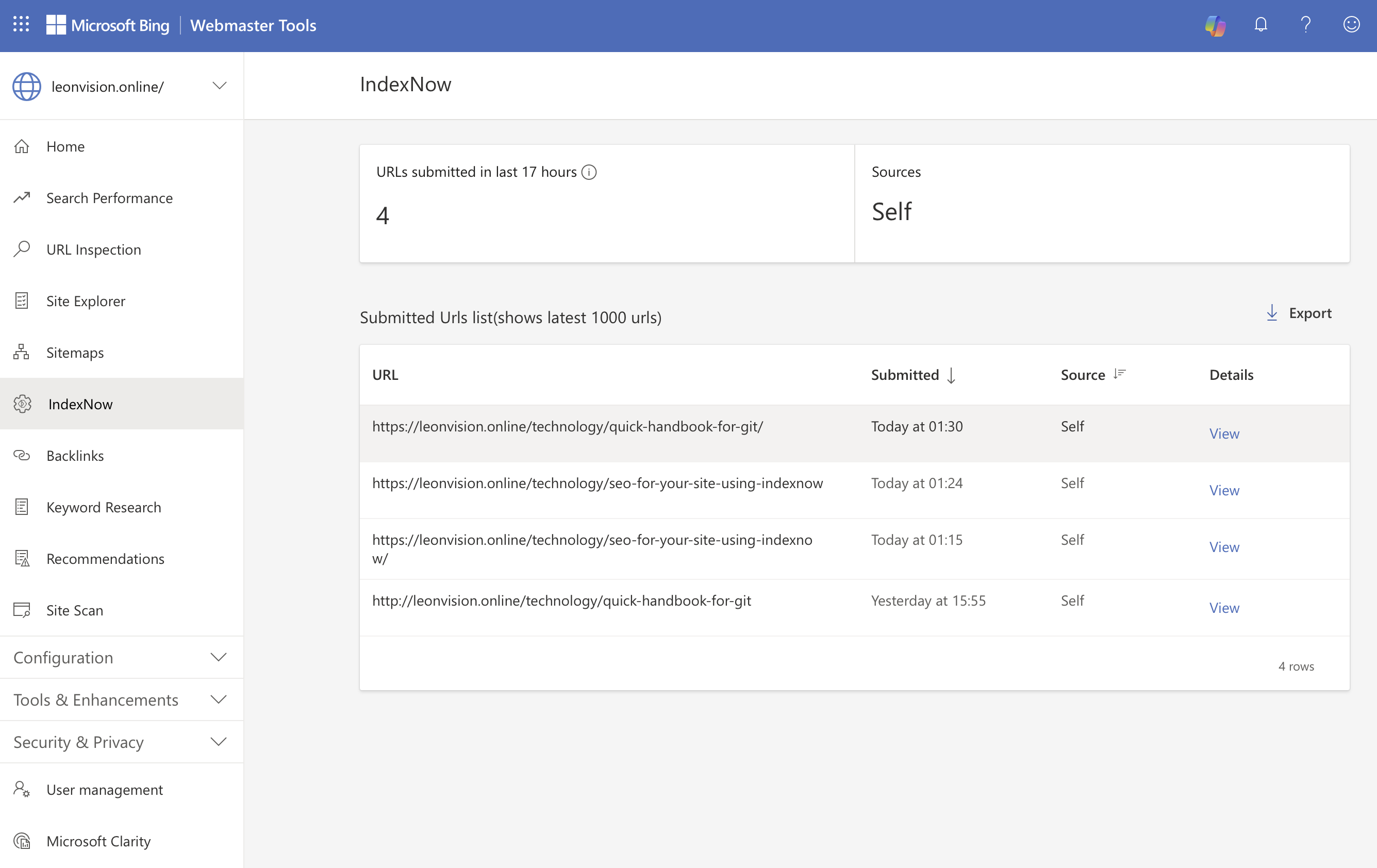
References
indexnow documentation from bing
https://www.bing.com/indexnow/getstarted
indexnow official documentation
https://www.indexnow.org/documentation